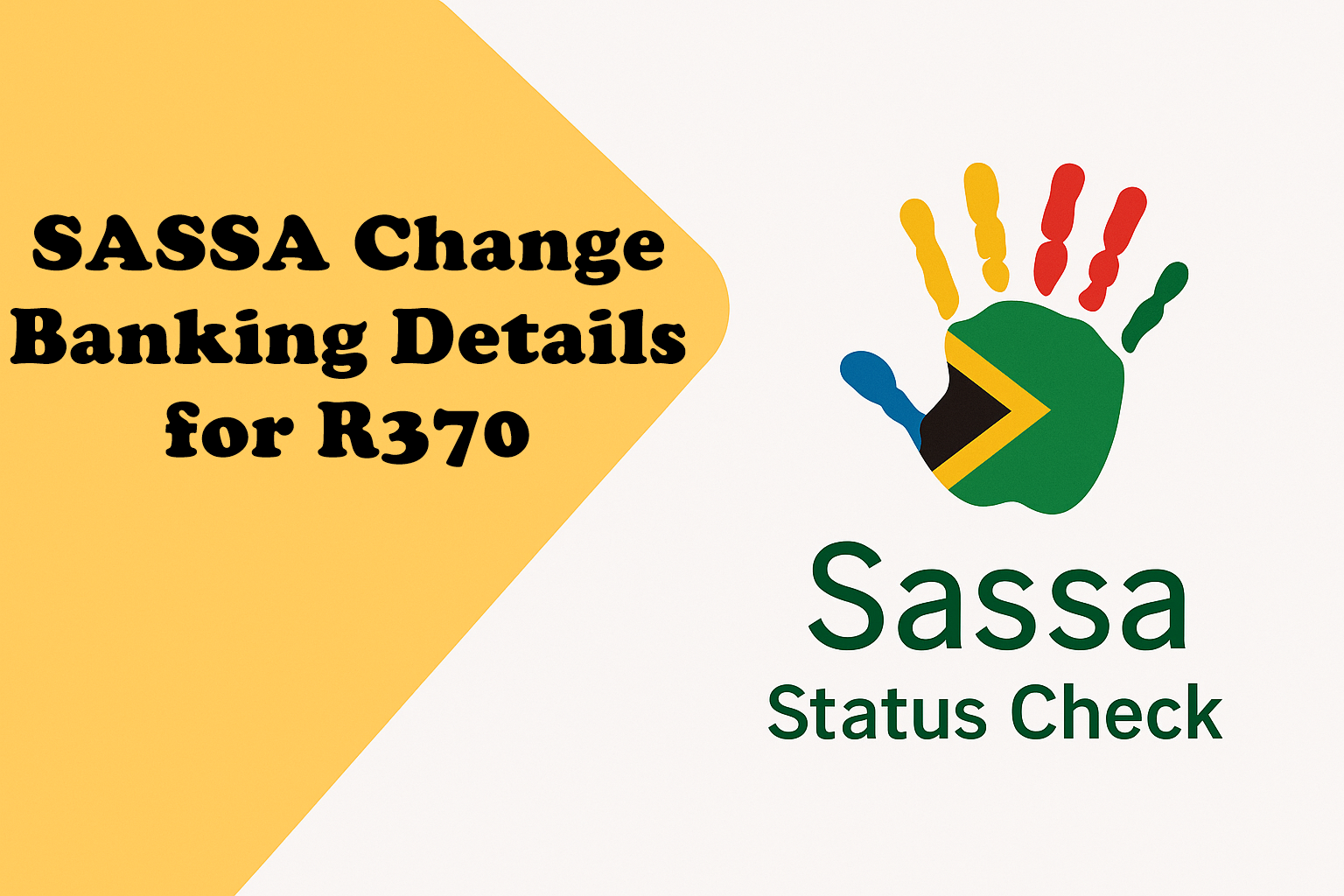SASSA Change Banking Details for R370
It is very important to update your SASSASRD r370 baking details. It is more than a formality because if your banking details are wrong or outdated, then you will never get your grant amount. So, to get your payment on time, it is compulsory for all applicants to update their bank details.
If you are a new applicant, then make sure all the details are correct so you can get your payment on time without any delay. In case your old bank account is closed and you want to open a new account, you still need to change your SASSA banking details so you can get your payment in new bank account.
Change srd.sassa.gov.za Banking Details
When you are looking for the change banking details, make sure you open the official website. Because it keeps you away from different kinds of fraud, like people can steal your personal information and make a scam. For your help, we also share the official website link to change the banking details along with the step-by-step guide.
- Access the Sassa banking details Link:
- Visit the official SASSA SRD portal at srd.sassa.gov.za/said
- This site is your primary resource for all grant-related actions, including updating banking details.
- Select Your Category:
- Choose the appropriate category, either “South African ID Holder” or “Asylum Seekers and Special Permit Holders,” depending on your status.
- Navigate to the Banking Details Section:
- Click on the option labeled “How do I change my banking details” to begin the process of updating your information.
- Verification Process:
- Enter your South African ID number.
- You will receive an OTP via SMS to the cellphone number registered with your application. Enter this OTP on the website to verify your identity.
- Update Your Banking Information:
- After verification, you will be directed to update your banking details, including bank name, account number, branch code, and account type.
some banks: like TymeBank, capitec Bank, ABSA Bank,FNB, Standard Bank - If you do not have a personal bank account, you can opt for a ‘Cash Send’ payment option available through retailers like Pick n Pay, Shoprite, Checkers, or Usave.
- After verification, you will be directed to update your banking details, including bank name, account number, branch code, and account type.
- Submit and Confirm the Changes:
- Agree to the terms and conditions and submit your updated banking details.
- SASSA will verify the new information and process your future grant payments accordingly.
Before you update banking details on the official website, we recommend that you double-check your form and make sure all the given details are accurate. And confirm that the account number, bank name, and the account holder name and spelling are the same as given on the official documents. Even a small mistake like writing your name in da different style or nick nickname can cause a delay or you will lose your payments.
Why Update Your Banking Details?
- Change of Bank Accounts: You need to change or update banking details in these cases, like you change your bank account, close of bank account, or set up a new bank account.
- Updating Personal Information: Any changes in personal information can necessitate an update to ensure that grant payments are not disrupted.
- Compliance and Security: Keeping your banking details accurate and secure is important to prevent fraud and ensure that you receive your funds without any issue
Change SRD Banking Details to Capitec
You need your SASSA grant payments every month on time without any kind of delay, so it is important to check that the bank details are accurate. And follow the proper guide first, you have to read the process carefully and follow the proper guidelines.
Step 1: Visit the SRD Website
Go to the official SRD grant portal:
https://srd.sassa.gov.za
This is where you’ll find all tools and resources to manage your grant details securely.
Step 2: Log In to Your SRD Account
Use your ID number and registered phone number to log in. Ensure the phone number matches the one you used during your SRD application for verification purposes.
Step 3: Access the ‘Change Banking Details’ Section
Once logged in, look for the ‘Change Banking Details’ option. Click on it to proceed.
Step 4: Enter Your New Capitec Banking Information
Fill in your Capitec account details carefully. You will need:
- Capitec account number
- Branch code (Capitec’s universal code is often used: 470010)
- Account type (usually Savings or Transactional)
Step 5: Verify Your Details
Double-check the entered information to avoid delays. Ensure that the account number and branch code are correct.
Step 6: Confirm with an OTP (One-Time Pin)
An OTP code by SASSA will be sent to your registered phone number for verification. Enter the code to confirm the update.
Step 7: Wait for Confirmation from SASSA
Once submitted, your new Capitec banking details will be processed. You will receive confirmation via SMS when the changes are successfully implemented.
Bank Verification Pending
It usually means SASSA has received your banking details but bank verification pending. Until this verification is done, the grant can’t be paid into your account. The process may take a bit of time, after which your payment will reflect once everything matches correctly.
Non Bank Payout Options
For people who don’t use a bank account, SASSA offers non bank payout methods like collection at retail outlets or the Post Office. These options allow beneficiaries to receive their grant in cash using their ID and phone number once the payment is approved. It’s a convenient alternative for those without formal banking.
How To Switch Payment Methods?
If you want to change how you receive your grant, SASSA allows you to switch from a bank account to other available payout methods like Capetic, tymebank and Post Bank. You’ll need to log in to the official SASSA portal, update your payment preferences, and confirm your details. Once approved, future payments will be sent through the new method you’ve selected.
Common Issues with Solutions
Here are some common issues and solutions related to SASSA banking details:
Incorrect or Incomplete Forms: Ensure that all forms are filled out completely and accurately. Double-check personal information for any errors or omissions before submitting.
Uncertified or Unclear Documents: Provide clear and certified copies of all required documents. Make sure that the copies are not blurry and that any certifications or stamps are visible.
Failure to Notify of Changes: Always inform SASSA promptly if there are any changes to your banking details, such as a new bank account or updated contact information, to prevent disruptions in payment.
Bank Verification Failures: If bank verifications fail, confirm that your account details are correct and match your registered information with SASSA. Contact your bank to ensure that there are no issues from their end.
Technical Glitches: Technical errors in the online system can occur. If persistent, contact SASSA support for assistance or try again later.
Time SASSA Takes to Approve Bank Details
The time it takes for SASSA to verify banking details can vary based on different sources:
- General Verification Time:
- Typically, SASSA’s bank account verification takes 3 to 5 days.
- Case-specific Verification Time:
- In some instances, verification may take 7 to 10 business days, especially when additional checks are needed.
- It can take up to 14 days if there are issues with your bank details or depending on the banks involved.
- Longer Processing Periods:
- There are cases where verification might take 2 to 3 weeks or even up to a month, depending on the banks involved.
- Specific to Changing Bank Details for SRD R350 Grant:
- Verification for changing banking details for the SRD R350 grant or similar can take up to 10 business days.
It is important to ensure that the banking details provided are accurate to prevent delays in the verification process.
Benefits of Using Capitec for SRD Payments
Switching to Capitec comes with several perks:
- Instant notifications: Get real-time SMS alerts for every transaction.
- User-friendly banking app: Monitor your grant payments conveniently on the go.
- Low-cost banking: Enjoy affordable fees, helping you make the most of your SRD payments.
- Quick access: Withdraw cash from any Capitec ATM or partner retailer with ease.
It’s essential to avoid sharing sensitive banking details openly and only use official platforms when managing a “sassa bank details change.” Please note that the process may vary slightly depending on your specific circumstances and the region you are in.
It’s always recommended to refer to the official SASSA website or contact your local SASSA office, for the most accurate and up-to-date instructions on changing banking details. When providing personal information, always ensure you’re on a secure platform, especially when trying to figure out, “how do I change my banking details?” on online portals.
Requirements for Your Bank Account
Before you update your banking details with SASSA, make sure your bank account meets these critical requirements to avoid payment delays or rejections:
-
The account must be active: Dormant, frozen, or closed accounts cannot receive SASSA payments.
-
It must be a personal account: Joint or shared accounts are not allowed. The account must be registered in your own name.
-
Your name must match your ID exactly: SASSA cross-checks the name on your bank account with your South African ID. Even small differences like spelling errors or using initials can cause verification to fail.
Checking these details in advance can help ensure smooth processing and prevent unnecessary delays in your grant payments.
Consequences of Incorrect Bank Details
Here are some of the common consequences of having incorrect bank details registered with SASSA:
Delayed Payments
If your bank details are incorrect, SASSA won’t be able to process your payment on time. This can cause you to wait much longer than usual for your grant.
Failed Transactions
Incorrect bank information often leads to failed payment attempts. The system may reject the transaction entirely, resulting in no funds being deposited.
Payments to the Wrong Account
If the wrong account number belongs to someone else, your grant may be deposited into their account. This creates serious challenges in tracking and recovering the money.
Stress and Anxiety
Not receiving expected funds or having to deal with corrections can cause emotional distress. Worrying about finances adds unnecessary pressure to your daily life.
If you are facing these issues then you can follow SASSA Change Banking Details for R350. Many users appreciate the simplicity and user-friendly interface of the “srd change banking details online” system, making it easier to manage their accounts. SASSA Modify Payment Method is also given with proper detail.
Frequently Asked Questions
How often can I update my banking details?
You can update your banking details whenever there is a change in your bank account or personal information.
What happens if I enter incorrect banking details?
Incorrect details can lead to payment delays. If you realize an error after submitting, contact SASSA immediately to correct the information.
Can I receive my SASSA grant in someone else’s bank account?
No, for security reasons, SASSA requires that the grant be paid into an account held in the beneficiary's name.
What if I make a mistake in my banking details?
If you notice a mistake after submitting, contact SASSA immediately to correct the error.
When Does SASSA Pay R350 to Bank?
The time it takes for SASSA to pay the R350 SRD grant into a bank account usually depends on the payment processing schedule and the method of payment.
Most of the beneficiaries are approved by the SASSA and get the payment date, but during the pay days, they don’t get the payment. They are confused and want to know the reason, so here I want to mention that the main reason isthat there maybe some issue with their banking details. The bank details they are given in the application are wrong, so they must need to check the payment details. And the users who don’t know about to change the payment details can read the step-by-step process from here. For inquiries about changing your banking details, the payment process, or using services like SASSA Cardless Withdrawal, you can reach out to SASSA for assistance.